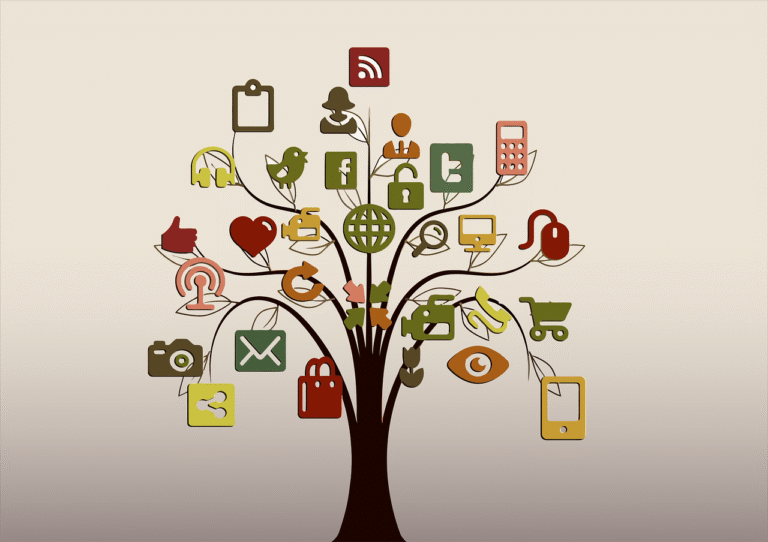Requirement
Notes
Personal details on Compass
Ensure the personal details for all adults with a Compass role in your Group (including PVG-only) are up to date on Compass, including managing merging any duplicate records for volunteers.
When editing the personal details tab there are two fields that are now mandatory – Ethnicity and Faith/Religion. (These fields have recently become mandatory as part of our important inclusion work.)
Email addresses on Compass
Ensure the Email address details for all adults in your Group (including PVG-only) have been updated on Compass
The ‘username’ email address for each volunteer must be personal and unique and working. [Personal = john.smith@…. rather than gsl@….;). Note: if a member decides to have a separate email to receive communications, this ‘communications’ email address must be working (i.e. not undeliverable)
Telephone Numbers on Compass
Ensure the Telephone details for all adults in your Group (including PVG-only) have been updated on Compass
If a member has more than one telephone number recorded on Compass, they need to decide which is their Preferred number and which should be their Alternate number.
Make sure that each volunteer’s record on Compass lists all their active and historic roles (i.e. the roles that they are currently undertaking as well as all that they have previously held). Ensure any roles that are no longer used have been closed (including PVG-only, where the ‘role’ is no longer required).
Note: unvalidated modules will not be migrated onto the new system. Those requiring support in validating their Getting Started modules should contact their Training Adviser if they have one or their Line Manager.
Note: unvalidated modules will not be migrated onto the new system. Those requiring support in validating their modules should contact their Training Adviser if they have one or complete and submit the relevant Validation form via this portal.
Note: Some roles will automatically match and some will not – details can be found here https://www.scouts.org.uk/volunteers/volunteer-experience/volunteering-together/our-fresh-approach-to-volunteering/becoming-part-of-a-new-team/