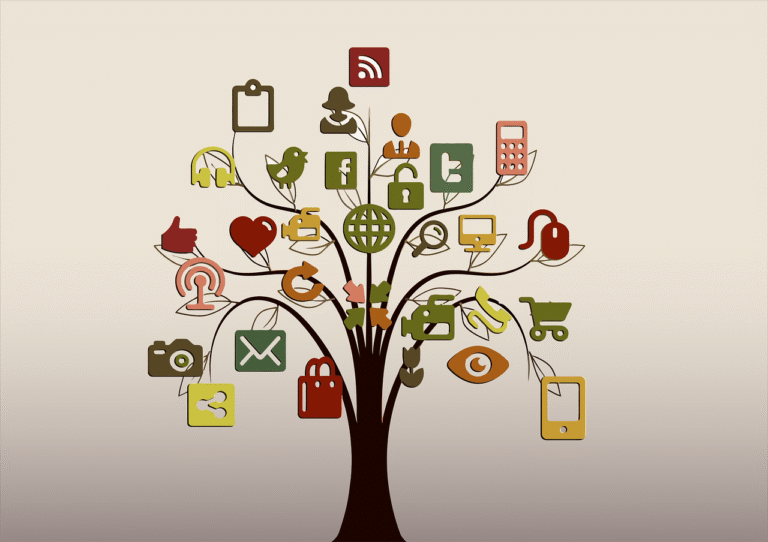[et_pb_section fb_built=”1″ _builder_version=”4.3.4″][et_pb_row _builder_version=”4.3.4″][et_pb_column type=”4_4″ _builder_version=”4.3.4″][et_pb_image src=”https://sesscouts.org.uk/wp-content/uploads/2018/06/Logo200wide.gif” align=”center” _builder_version=”4.3.4″][/et_pb_image][et_pb_text _builder_version=”4.3.4″]
Claims for expenses must be submitted as soon as possible after the event and not less frequently than monthly.
All claims should be claimed using the online Expenses Claim Form on the South East Scotland Website https://sesscouts.org.uk/expenses-claim-form/
Guide to Completion of Expense Form
- Enter personal details – name, role, e-mail address. These are required fields.

- Enter all expenses except mileage claims in the Expense Claims (exc. Mileage) table. Each individual expense claims should be entered on a new line. To add additional lines press the + icon.

- Enter the total value of all expenses in the table in the “Total Expense Claims (exc. Mileage)” field
- Use the Receipts file upload to upload copies of any receipts or additional documents relating to your claim.

- Enter all mileage claims in the Mileage Claims table. Each individual trip being claimed should be entered on a new line. To add additional lines press the + icon.

- Enter the total number of miles being claimed in the “Quantity” field. The value of the mileage claim will be automatically calculated and added to any non-mileage claims entered on the form to calculate the Total Expense Claim.
- Complete the Bank Account Details section.
- Tick the Authorisation to confirm that the expenses being claimed relate to Regional work.

- Complete the details of the Authoriser. For expenses relating to Scouting provision, including events, programme, training, badges and communications, the Regional Commissioner should authorise them. For governance costs the Regional Chair should authorise them. If someone other than these 2 roles is authorising the expense, their e-mail address is required.
- Press Submit
On Submission of the form you should receive a confirmation message. The form will be sent to both:
- the Authoriser e-mail that you specify asking them to authorise the expense claim
- the Regional Finance team who will process the claim on confirmation from the authoriser
If you have any questions on this process please e-mail the Regional Treasurer at treasurer@sesscouts.org.uk
[/et_pb_text][/et_pb_column][/et_pb_row][/et_pb_section]